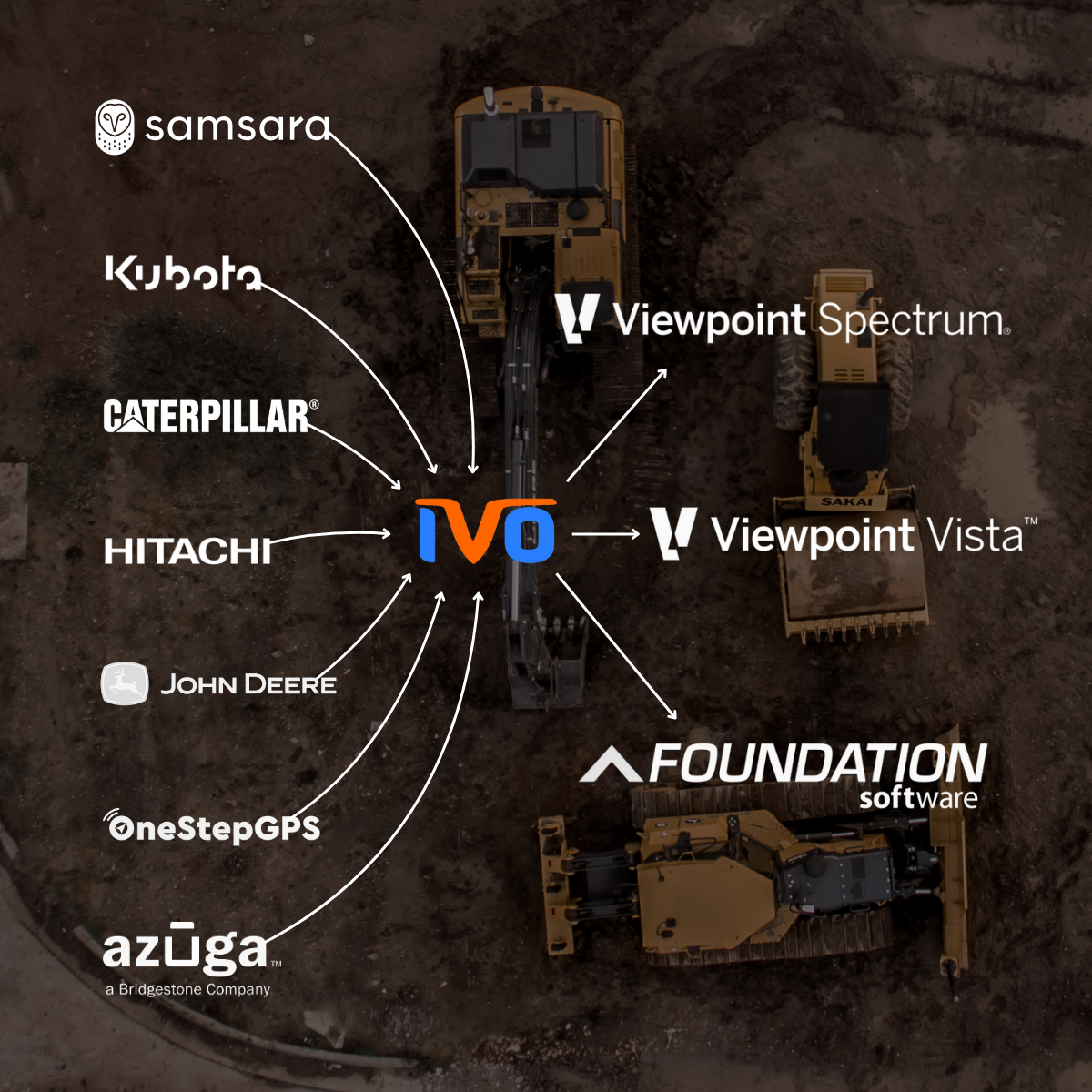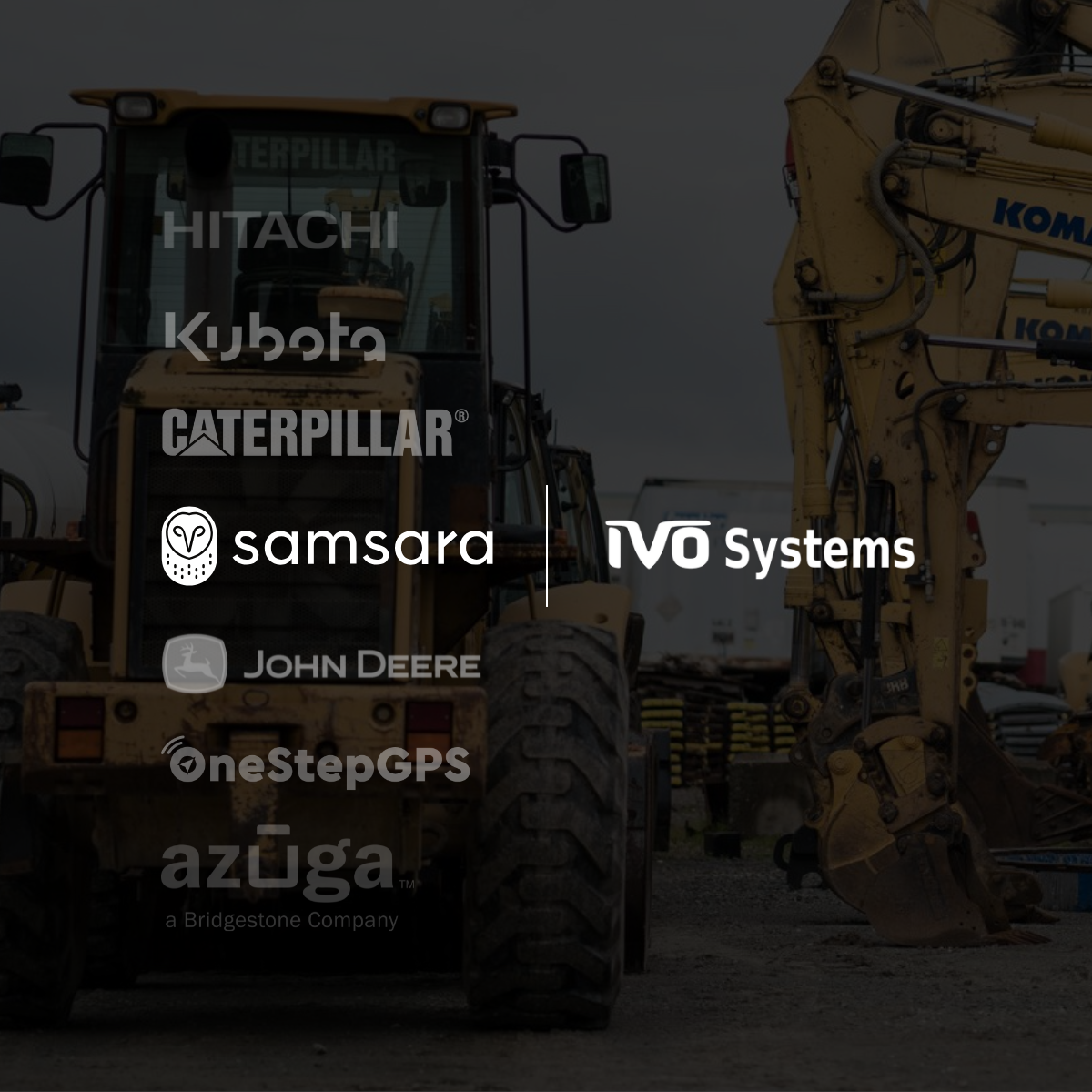Track Projects, Equipment, and Employees in ONE Platform
Easy-to-Use Online Magnet Board Software to Manage Construction Operations
Track Projects, Equipment, and Employees in ONE Platform
Easy-to-Use Online Magnet Board Software to Manage Construction Operations
Trusted by Contractors Nationwide
IVO Systems is made in the USA and backed by TitletownTech, a partnership of Microsoft and the Green Bay Packers
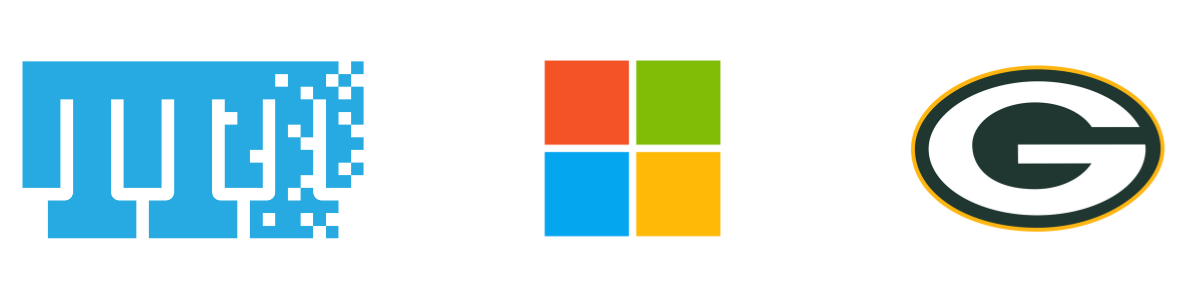
Our Products
View by Module
Not sure where to start? Use our free online tool to get module recommendations based on your needs—no sign-up required.
TrackVO
Magnetboard Equipment Tracking by Project
Learn more
DispatchVO
Dispatch Ticket Management and Scheduling
Learn more
TelematicsVO
Full GPS and Telematics Integrations
Learn more
MaintainVO+
Automated PMs and Work Orders (+Mechanic Timecards)
Learn more
EqInspectVO
Electronic Equipment Inspection Forms
Learn more
ScheduleVO
Employee Project Scheduling with Interactive Text Messages
Learn more
EqPlannerVO
Learn more
Gantt Chart Longer-Term Resource Planner
RentalVO
Simple Rental Equipment Management
Learn more
UtilityLocateVO
Diggers Hotline/811 Ticket Information and Documentation
Learn more
Testimonials
What our Clients are Saying About IVO
The Software industry
How IVO Compares

What Differentiates Us?
- Created by Construction Professionals
- Company-Wide Access
- Custom User Permissions
- Swift & Simple Implementation
- Ease-of-Use for Field Adoption
- Interactive Text Message Notifications
- Collaborative & Interconnected Modules

Want to Learn More?