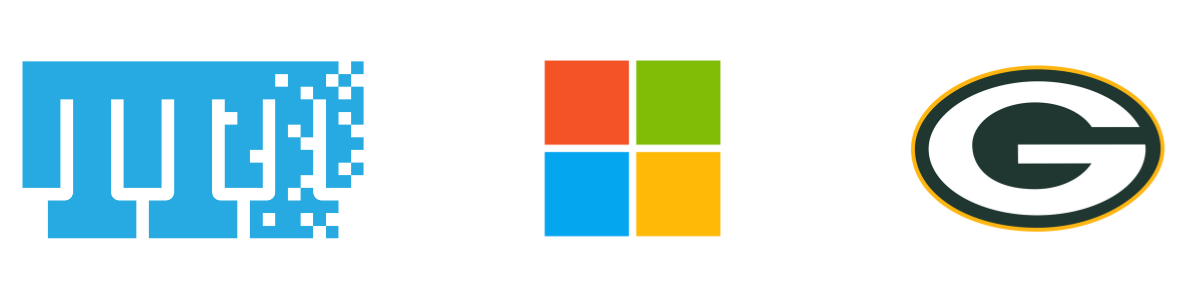
TimeVO
Auto-Populated Field Employee Timecards
- Easy-to-use, auto-populated field employee electronic timecards
- Enable employees to submit, edit, and approve timecards based on permissions
- Export data to Accounting/ERP software for payroll
- Mobile-friendly and accessible from any device
Timecards Built for Heavy Civil Construction.
Streamline Your Time Tracking with TimeVO
TimeVO takes the hassle out of time tracking with auto-populated field employee timecards, saving your team valuable time and effort.
TimeVO seamlessly integrates with other IVO Systems modules, reducing manual entry and improving accuracy by populating all projects, employees, and equipment to select from.
Easy Field Timecard Entry
TimeVO makes logging hours in the field simple and intuitive. With pre-filled details ready to go, employees can focus on their work instead of tedious data entry.
Additionally, save time by copying historical entries from previous timecards.
Track Progress and Review Reports
TimeVO's reports offer comprehensive insights into employee timecard data, enabling supervisors to monitor submissions, approvals, and rejections efficiently. This functionality ensures accurate record-keeping and timely payroll processing, enhancing overall project management.
With TimeVO, you can track progress in real time to get visibility into project timelines and labor/equipment costs. Using these tools, managers can assess productivity and make informed decisions to maintain project schedules and budgets.
Real-Time Cost Analysis
Gain instant insights into labor and equipment costs as they occur. By auto-populating timecard data and linking it to project budgets, you can make proactive adjustments to stay on track.
This transparency empowers better decision-making and ensures cost efficiency throughout your projects.
Field Time Made Simple.
Import Bid Items AND Cost Codes for your Job Set-Up Process
If you do public work, you need to manage Bid Items and Cost Codes. We designed TimeVO to handle this unique heavy civil-specific need, allowing the import of Bid Items and/or Cost Codes to streamline the job setup process.
This integration reduces manual entry, minimizes errors, and accelerates project initiation, enabling your team to focus on delivering quality work efficiently.
IVO Systems is also set up to handle basic Cost Codes only. Therefore, you can set up TimeVO for your specific company, division, or job needs.
Link Multiple Pieces of Equipment to Employees
TimeVO supports linking multiple pieces of equipment to a single employee. This feature eliminates redundant entries and ensures accurate cost allocation, helping you maintain better control over equipment usage and project expenses.
NOTE: TimeVO also allows equipment to be entered (if Accounting / ERP system allows) without an employee linked.
Simple (Employee) & Foreman (Crew) Timecard Entry Options
TimeVO offers tailored timecard entry options designed for ease and efficiency. Simple timecards make it quick for employees to log personal and equipment time that populates foreman timecards as needed.
Foreman timecards auto-populate data from TrackVO (equipment) and ScheduleVO (employees) to save time and increase accuracy. Easily review and update employee time in one dashboard.
[NEW] Looking for Shop Timecards? Introducing MaintainVO+
MECHANIC TIMECARDS
TimeVO handles timecards in the field. MaintainVO+ handles time entries in the shop.
MaintainVO+ is a separate add-on to MaintainVO that gives your mechanics a dedicated way to log time - directly from the work orders they’re already completing. Equipment info, hour meters/odometers, and other key details flow in automatically, keeping records accurate and consistent.

MaintainVO+ makes mechanic labor transparent, traceable, and trackable - right from the work order screen. It's a simple way to track mechanic time without changing your workflows.
Read more details here → IVO Systems launches MaintainVO+ for Mechanic Timecards
NOTE: MaintainVO+ is only available as an add-on to MaintainVO. It is not included with TimeVO.

Accounting/ERP Integrations
IVO integrates with several industry-leading Accounting and ERP platforms.
The most popular use case for these integrations is TimeVO, our module for auto-populated field employee timecards.
We are always building new integrations, and we'd love to hear from you about who to integrate with next.
Don't see your provider on our list? Schedule a demo to learn more.
Viewpoint Vista
IVO Systems integrates with Vista by Viewpoint. With this integration, you can:
• Pull in payroll information, cost codes, and equipment data from Vista directly into IVO Systems
• Push work orders, mechanic timecards, meter readings, and more back to your Vista ERP
• Reduce manual/double and improve visibility across the field, shop, and office
Viewpoint Spectrum
IVO Systems integrates with Spectrum by Viewpoint. With this integration, you can:
• Keep Equipment, Employee, and Job lists in sync between Spectrum and IVO Systems
• Automatically pull Cost Codes, Pay Classes, and other Job information from Spectrum into TimeVO for accurate timecard entry and job costing
• Reduce manual entry and double-checking between platforms
Deltek ComputerEase
IVO Systems integrates with ComputerEase by Deltek. With this integration, you can:
• Get instant insights into labor and equipment costs as they occur
• Handle multiple Cost Codes, machines, and wage rates on a single job without needing separate timecards
• Smoothly export approved and reviewed electronic timecards to ComputerEase using their standard import
FOUNDATION®
IVO Systems integrates with Foundation. With this integration, you can:
• Get instant insights into labor and equipment costs as they occur
• Handle multiple Cost Codes, machines, and wage rates on a single job without needing separate timecards
• Smoothly export approved and reviewed electronic timecards to Foundation using their standard import
Sage 50
IVO Systems integrates with Sage 50. With this integration, you can:
• Get instant insights into labor and equipment costs as they occur
• Handle multiple Cost Codes, machines, and wage rates on a single job without needing separate timecards
• Smoothly export approved and reviewed electronic timecards to Sage 50 using their standard import
Additional Integrations
IVO has integrations with several other providers, and more are constantly being built. To learn more, request a demo.

.png)
.png)
.png)

.png)
.png)






