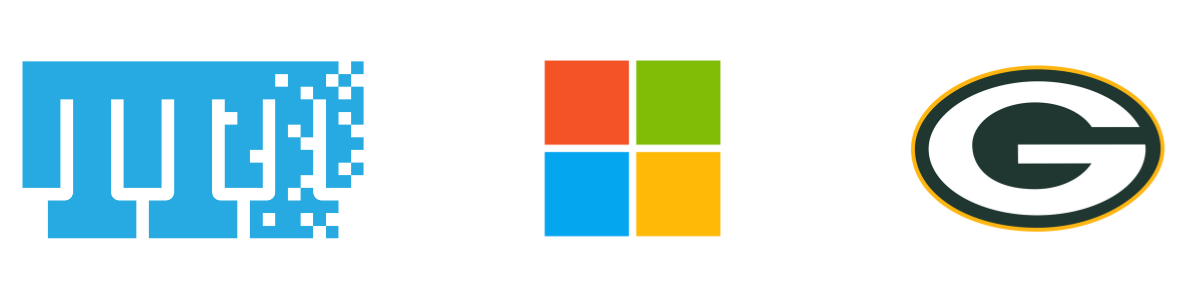
ScheduleVO
Employee Scheduling with Interactive Text Messages
- Classic magnet board view for easy point and click daily and weekly scheduling
- Instantly send out text and/or email notifications to employees and subcontractors
- Notifications include map pin drops, notes, coworkers, equipment on-site, and more
- Eliminate the information gap between the field and the office

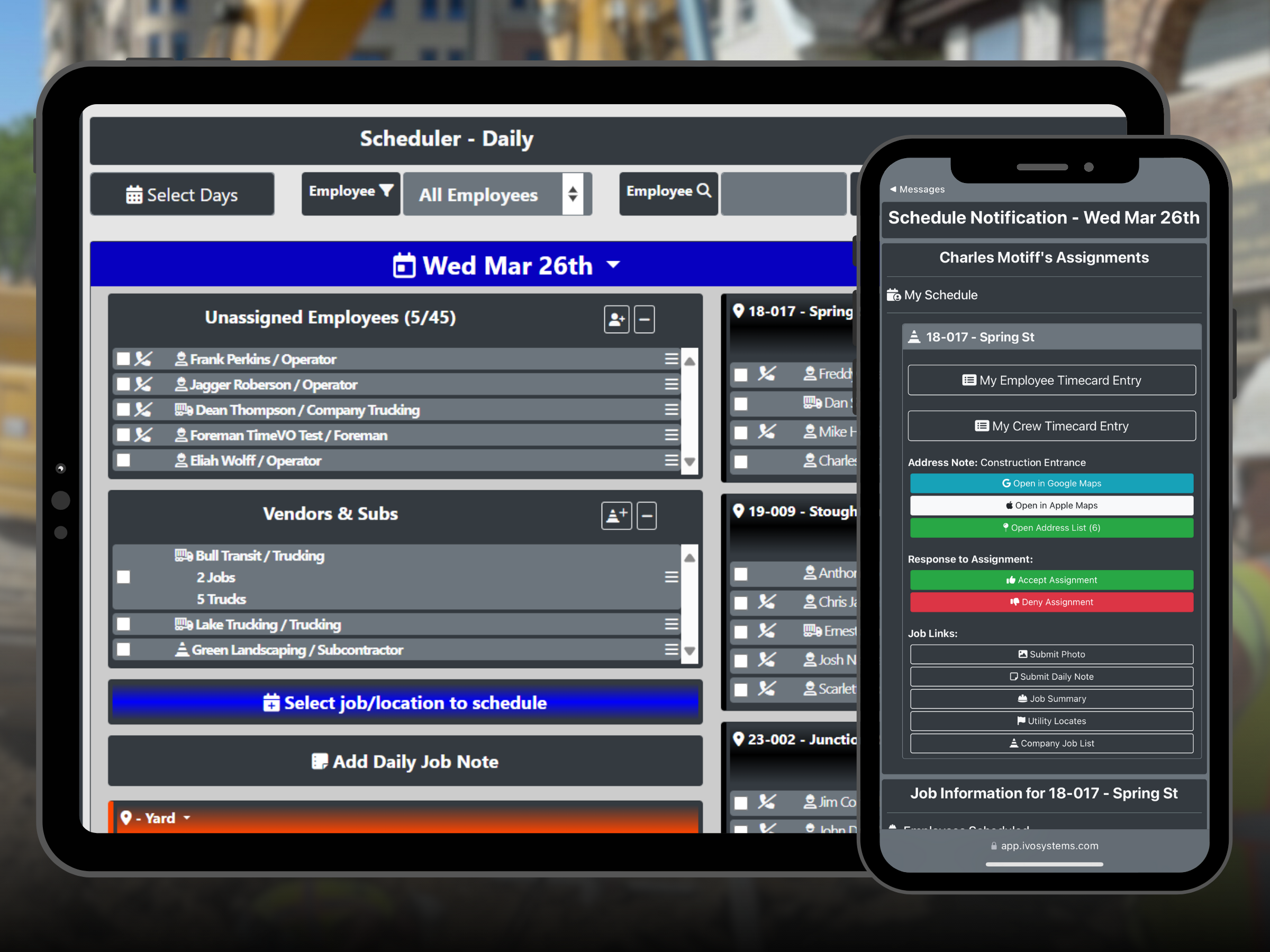

.jpg)
.jpg)
.jpg)
